We are really excited with this post!
We listed and we tried out our top choice new features for business users (Web and Library) that you can find in MicroStrategy 2021 Update 1. The order of the feature is aleatory, so make sure you will have a look at all of them!
1.Scrolling capability («Long dossiers»)
One of a game changers! Now we can put more information on our dossiers, because individual pages can be defined as scrollable. This means that you will be able now to tell a better story and use only one page for it! You can check out this blog that shares details on long form dossier with a short demo video. As we have seen before in RSD, using this feature might be tricky to adjust dossier exporting.
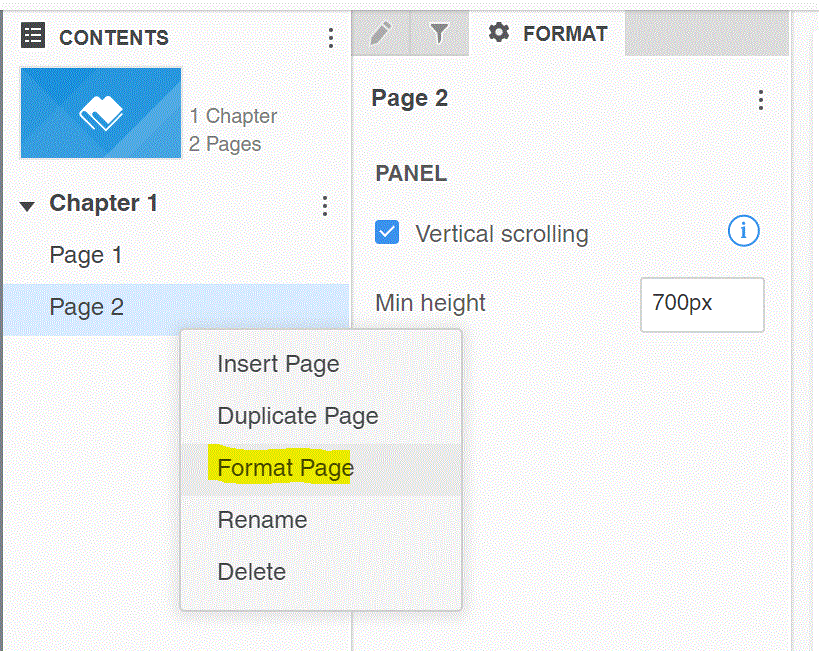
2. Panel stacks
Since I am MicroStrategy «dinosaur» and spent hours working with RSD, I am personally really happy to welcome panel stacks in dossiers. They also allow vertical scrolls, we can nest them and they work in mobile and web. Also a panel selector was introduced. Click here for more details.
3. Hide or show visualizations depending on the device type
With this feature you can address desktop and mobile separately. «Hide on canvas» can also be used when you want to have a lot of elements and for easier development they could be hid temporarily. Click for more details.

4. Sort on metrics in a grid
Finally, MicroStrategy boosts a little bit a grid and adds more advanced sorting to it! Click here for more details.

5. Enhanced text boxes
- Autosize on fonts
If you were building complex, freeform dossiers, you will be grateful for this option! When activated, text is automatically resized and adjusts its size to fit into the responsive textbox. Note: minimum size is 6pt to ensure readability.

- Duplication of textboxes
Another minor, but useful option, especially when you develop a lot of dossiers. It allows us to duplicate textboxes like any other objects on a dossier.

6. New shapes to be used
Now you can add shapes like:
-
- Line
- Rectangle
- Eclipse
- Triangle
- Polygon
All can be fully formatted, including round edges and transparency. Fun fact is that in RSD’s we had only available lines and rectangles.
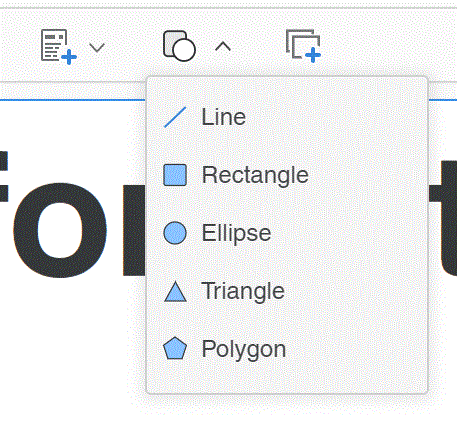
7. Enhanced visualizations
- New visualization interface
Now instead using a panel on the right hand side of a dossier, visualizations are chosen from a top toolbar. This might add some extra clicks when changing the visualization type, as a user needs to either right-click the visualization header to change viz type or go to the top right corner of visualization («…») and choose «change visualization»

- Pie charts
- Ring chart appears as another visualization to be chosen
Now, Ring Pie can be easily picked from the visualization list, instead formatting a pie chart like in previous versions
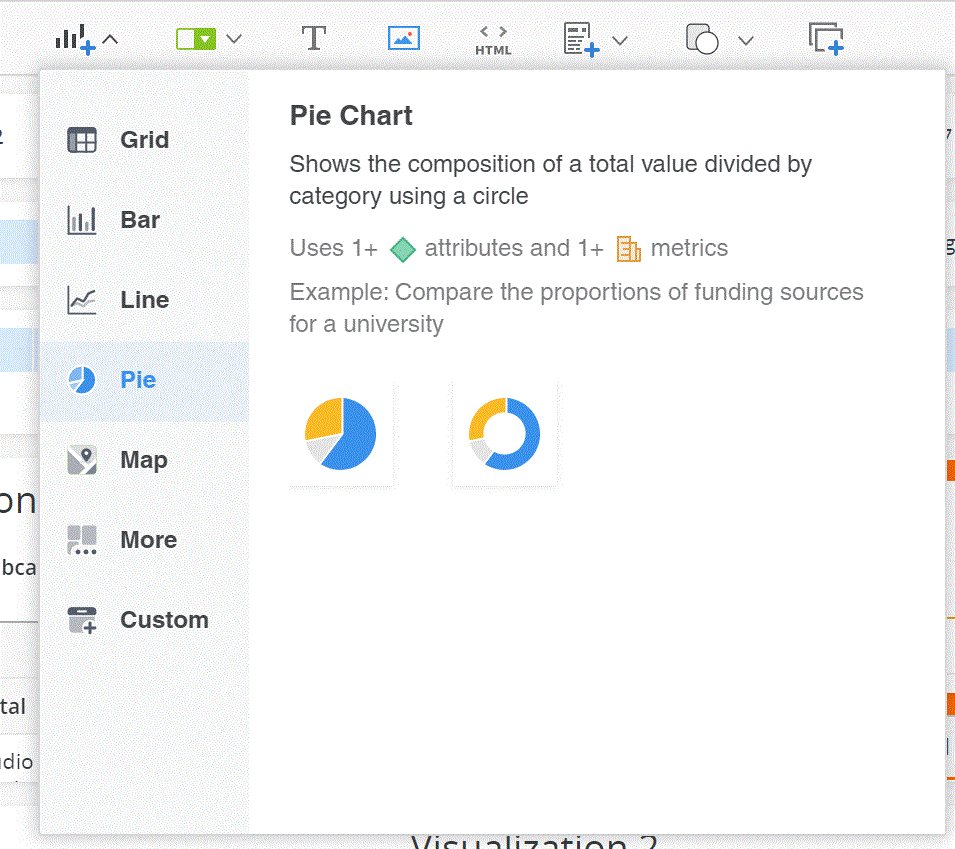
-
- Allow multiple selections for data labels in pie, circle, and bar charts.

- Sort pie and ring charts in ascending or descending order.

- New Sankey visualization
New Sankey Diagram is now available out of the box in the Visualization Gallery.
- Enhanced Waterfall visualization
Now there are new options available: show difference, show sum and an option to hide or show the connection line.
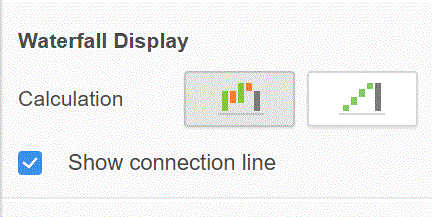
- Enhanced Compound grid
Now we can add metric to rows in the compound grid. This is similar functionality as for a workaround in RSD’s when stitching multiple grids to obtain this effect. You can also use a compound grid to filter other visualizations.

- Two new styles for built in Mapbox visualization: Border and Focused
Border view only shows geographic borders and focused view focuses only on the geographic area where you have data.

8. Disable highlight on hover in Presentation Mode
This might an annoying and disruptive feature if whenever you hover over any visualization in dossier in presentation mode it gets highlighted. Luckily it can be turned easily off.

9. Library updates
New Library organization is now available. All groups and lists can be easily accessible on the left panel.
- Organizing objects into groups using color flags and tag names
Very useful, especially when user has a lot of object in his/her Library
- Favorite list
Easy adding dossiers to your favorite list just by clicking on the “star” icon
- Recent list
Library automatically keeps track of recently run objects

10. Selector enhancements
- «First N/Last N» dynamic selections in element selectors
Another great functionality met earlier in RSD’s. You can pre-configure your element selectors to show by default First or Last N selections. It would be especially useful when combined with time attributes to show, for example Last Month or Last 2 months by default when opening the dossier.
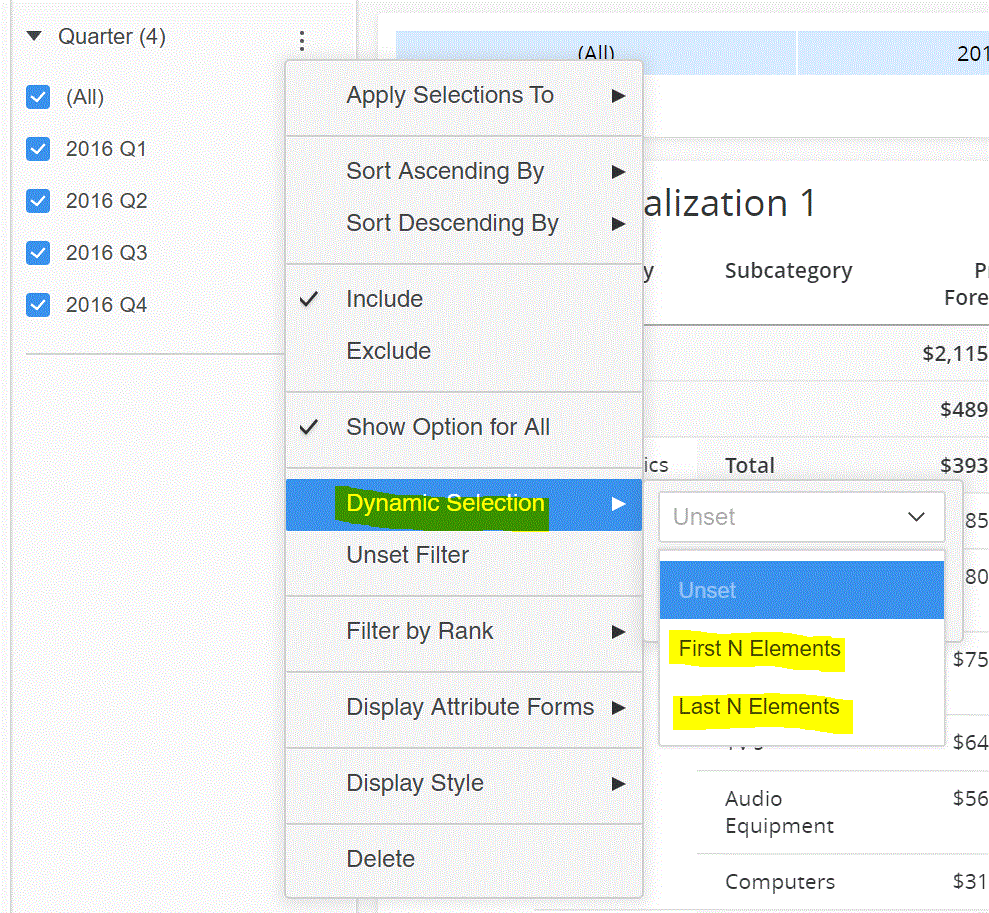
- Ability to filter whole dossier with the same selector on a filter panel
Now you can choose if one selector should filter whole dossier or only one chapter.

11. Multi-content subscriptions in Workstation
Now from Workstation you can create multi-content subscriptions! You can select one or more documents, reports, or dossiers in a variety of formats within ONE subscription object. This functionality so far was only available in Narrowcast. Click here for more info.
In this post we included only most important, in our opinion, updates for business users in MicroStrategy 2021 and MicroStrategy 2021 Update 1. Please continue reading about it here and here. We also found this TN interesting that shows use how to using new and already existing features to optimize dossiers for different screen sizes.
Which one of newest version’s enhancement is your favorite?
